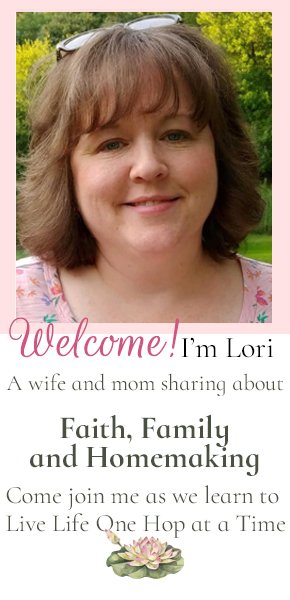How We Save Money on Our Home Phone Service
/
There is nothing like the opportunity to SAVE MONEY. Last year, I wrote about our move to Roku boxes, and we are still happy with them. Not long after we moved here and had the home phone turned on, we turned it off because of craziness with the phone company. Today, I’m going to share with you how we save money on our home phone/cell phone service.
Seriously, living in this area is like living in the 1980’s when it comes to phone service. We are 13 miles from the next town and it is LONG DISTANCE to call there. For an extra $10 a month, we could get 1,000 minutes to call other customers of that phone company. Then we would have to find a long distance company to deal with out of state and InterLata (outside our calling area ) calls. I don’t know about you, I don’t have time to deal with a separate long distance company and my goodness, I’m not paying between 10-20 cents per minute to make a long distance phone call. Calls to my sister would break the bank and I’d have to learn how to send smoke signals.
In January 2013, I signed us up with Vonage. We paid $20 for the box and $15 a month for our service and we were under a contract for one year. For two years, the monthly bill climbed up over $35 a month. We had unlimited phone calls –local and long distance. While $35 is relatively a good price for the service we had, there were also some drawbacks to using Vonage. Dropped calls and calls not going through – I lost count on how many times I had to call or log into the Vonage website to get help for calls not going through or being dropped. Sometimes, it took several days for them to get all of their thing-a-ma-bobs straightened out. Their service relies on the internet – if the internet goes down or the power goes out – there is NO phone service. I will give them credit for their customer service – it rocked! If you needed help, they were more than willing and knowledgeable in helping with the problem.
A little about how we settled on the Verizon Wireless Home. We are a one cell phone family and just recently upgraded to a smartphone for my husband’s business. I never go anywhere without my husband, so spending money on a cell phone for me is throwing money out the window. When he attended two weeks of training in Helena, we knew I needed access to a cell phone because I had errands to run while he was away. When we visited our local Verizon store, we told the salesman what I needed and asked about a prepaid phone. He suggested the Wireless Home line since it can TRAVEL with me, all I would need is a cheap wired phone to plug into it. After hearing the box would be FREE, the service a guaranteed $20 a month for unlimited phone calls (local/long distance), with only a $40 activation fee, which was billed, and no depending on the internet, we decided to give it a try. Sadly, there is a two-year contract, but with the guarantee of not spending more than $20 a month + tax, two years is not that hard to swallow. The taxes for this line are only $3.92 (in our area) a LOT less than all the fees we were paying on top of the taxes with the other company. You can pay for the box up front if you’d rather not have a lengthy contract, we choose to save money by signing a contract.
The one thing I really like about the wireless home box is that it HAS a battery backup when the power is out and if you are traveling with it. Although, you will need a corded phone as a backup if you use a cordless phone like we do. As you can see in the picture above, it doesn’t take up a lot of space; our box is sitting on the edge of my dresser. I can’t remember the length of the battery life, but if you have a plugin converter for your vehicle, then you’ll be all set for traveling with your home phone.
With the wireless home box, you have the Verizon voice mail. I’m not too crazy about this one thing since I have to call into the voicemail to get any messages that I may miss while I’m out in the yard. But, it is just a minor detail I can get used to doing.
The sound and clarity is amazing! In every corner of our house, basement included, the sound is AMAZING - no scratches, no dead air sounds, nothing but whomever you are talking to. We are able to walk out into the yard with the range of the wireless without any problems. No more having to be chained to a 5-foot range. :)
The only thing wrong with going wireless, if you live in an area like we do where Verizon bounces from another company’s tower, you might find yourself without service. A contractor cut a fiber optic line not too long ago, causing cell phone, cable, internet – everything to be out in this area, and we were left with no service for a couple of hours. Just another little hiccup to deal with.
I’m not a salesperson, so I’m not going to try and sell you one this product, but you can check it out if you’re interested. This is just another option to help save you money like we are doing.
I’ll be posting again about this new way of saving money on our home phone after we’ve had it awhile, and I have a follow-up post on our Roku box coming up in the next week, so be watching for it.
How We Save Money On Home Phone Service
Seriously, living in this area is like living in the 1980’s when it comes to phone service. We are 13 miles from the next town and it is LONG DISTANCE to call there. For an extra $10 a month, we could get 1,000 minutes to call other customers of that phone company. Then we would have to find a long distance company to deal with out of state and InterLata (outside our calling area ) calls. I don’t know about you, I don’t have time to deal with a separate long distance company and my goodness, I’m not paying between 10-20 cents per minute to make a long distance phone call. Calls to my sister would break the bank and I’d have to learn how to send smoke signals.
In January 2013, I signed us up with Vonage. We paid $20 for the box and $15 a month for our service and we were under a contract for one year. For two years, the monthly bill climbed up over $35 a month. We had unlimited phone calls –local and long distance. While $35 is relatively a good price for the service we had, there were also some drawbacks to using Vonage. Dropped calls and calls not going through – I lost count on how many times I had to call or log into the Vonage website to get help for calls not going through or being dropped. Sometimes, it took several days for them to get all of their thing-a-ma-bobs straightened out. Their service relies on the internet – if the internet goes down or the power goes out – there is NO phone service. I will give them credit for their customer service – it rocked! If you needed help, they were more than willing and knowledgeable in helping with the problem.
A little about how we settled on the Verizon Wireless Home. We are a one cell phone family and just recently upgraded to a smartphone for my husband’s business. I never go anywhere without my husband, so spending money on a cell phone for me is throwing money out the window. When he attended two weeks of training in Helena, we knew I needed access to a cell phone because I had errands to run while he was away. When we visited our local Verizon store, we told the salesman what I needed and asked about a prepaid phone. He suggested the Wireless Home line since it can TRAVEL with me, all I would need is a cheap wired phone to plug into it. After hearing the box would be FREE, the service a guaranteed $20 a month for unlimited phone calls (local/long distance), with only a $40 activation fee, which was billed, and no depending on the internet, we decided to give it a try. Sadly, there is a two-year contract, but with the guarantee of not spending more than $20 a month + tax, two years is not that hard to swallow. The taxes for this line are only $3.92 (in our area) a LOT less than all the fees we were paying on top of the taxes with the other company. You can pay for the box up front if you’d rather not have a lengthy contract, we choose to save money by signing a contract.
The one thing I really like about the wireless home box is that it HAS a battery backup when the power is out and if you are traveling with it. Although, you will need a corded phone as a backup if you use a cordless phone like we do. As you can see in the picture above, it doesn’t take up a lot of space; our box is sitting on the edge of my dresser. I can’t remember the length of the battery life, but if you have a plugin converter for your vehicle, then you’ll be all set for traveling with your home phone.
With the wireless home box, you have the Verizon voice mail. I’m not too crazy about this one thing since I have to call into the voicemail to get any messages that I may miss while I’m out in the yard. But, it is just a minor detail I can get used to doing.
The sound and clarity is amazing! In every corner of our house, basement included, the sound is AMAZING - no scratches, no dead air sounds, nothing but whomever you are talking to. We are able to walk out into the yard with the range of the wireless without any problems. No more having to be chained to a 5-foot range. :)
The only thing wrong with going wireless, if you live in an area like we do where Verizon bounces from another company’s tower, you might find yourself without service. A contractor cut a fiber optic line not too long ago, causing cell phone, cable, internet – everything to be out in this area, and we were left with no service for a couple of hours. Just another little hiccup to deal with.
I’m not a salesperson, so I’m not going to try and sell you one this product, but you can check it out if you’re interested. This is just another option to help save you money like we are doing.
I’ll be posting again about this new way of saving money on our home phone after we’ve had it awhile, and I have a follow-up post on our Roku box coming up in the next week, so be watching for it.