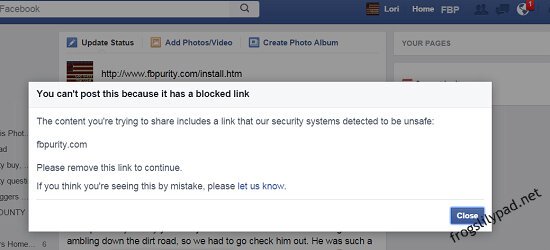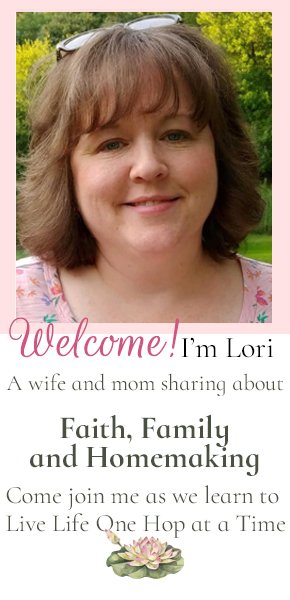Two Social Media Workarounds that Work
/
Over the last year, I have had a love-hate relationship with two of the biggest social media outlets. When I signed up for Facebook in 2008 I did so to keep in touch with people in my life who are far and near - I love seeing and reading about their families. I’m just like everyone else, I like looking at all the DIY projects and yummy food recipes on Pinterest. But what I do not like is being forced to see things that really don’t pertain to me and my likes.
Today, I’m sharing with you Two Social Media Workarounds I found that keep my feed page on both sites clear of what I don’t want to see.
Facebook - in the last few years, we have all noticed changes: notification popups, the ticker, the trending, suggested posts, suggested pages, the bombarding of games, etc. Things many of us don’t want to see and deal with. Seriously, who wants to see what your friend is commenting on? I don’t because it is NONE of my business.
A friend of mine shared on FB about trying Fluff Busting Purity extension on her web browser. I was curious, so I added the F.B. Purity-Clean Up Facebook to Chrome. When you add the extension, log into FB and you will see FBP in the blue bar at the top of the page. You will want to click it to get the pop-up page where you click on all the things you do not want to see; you can even add certain words to the white list and voila – no more junk! Be sure to click save and close for the extension to work. (all those things I mentioned we don't care to see, are included in this)
When you visit their website, it talks about downloading the app. I did not go that route since I’m cautious of what is downloaded on our computer. If you are like me then just use the extension/add-on version. They work with Chrome, Firefox, Safari, and Opera. Fluff Busting Purity has been around for years, and to no surprise when you try to share their link anywhere on FB, you get an ugly popup telling you the site is unsafe and you can’t post the link.
Pinterest is following suit – telling you what you want to see. Just because I create a board for a certain interest, doesn’t mean I want to see picked for you pins popping up and forcing the pins of those I follow further down the page. Promoted pins, really?! I understand bloggers and business owners pay to push traffic to their sites, but do I need the same pin showing up 5 times in three scrolls of the mouse wheel?
This post when first shared in 2015, listed a Chrome extension called pinBlock. It didn't take a year before it stopped working since Pinterest is defensive in keeping their promoted pins upfront and in the user's face. Because of this, I had to go on the hunt for another option. That is when I found the Promoted Pin Hider extension. Today is June 12, 2020 and I've been using this extension since 2018. I've not had any problems with it. The owner stays pretty up to date with keeping things working.
I like not seeing the extra junk! Do you use something else to keep from seeing the added mess being pushed into your feed? If so, I’d love to hear what you are using.
Today, I’m sharing with you Two Social Media Workarounds I found that keep my feed page on both sites clear of what I don’t want to see.
Two Social Media workarounds that work
Facebook - in the last few years, we have all noticed changes: notification popups, the ticker, the trending, suggested posts, suggested pages, the bombarding of games, etc. Things many of us don’t want to see and deal with. Seriously, who wants to see what your friend is commenting on? I don’t because it is NONE of my business.
A friend of mine shared on FB about trying Fluff Busting Purity extension on her web browser. I was curious, so I added the F.B. Purity-Clean Up Facebook to Chrome. When you add the extension, log into FB and you will see FBP in the blue bar at the top of the page. You will want to click it to get the pop-up page where you click on all the things you do not want to see; you can even add certain words to the white list and voila – no more junk! Be sure to click save and close for the extension to work. (all those things I mentioned we don't care to see, are included in this)
When you visit their website, it talks about downloading the app. I did not go that route since I’m cautious of what is downloaded on our computer. If you are like me then just use the extension/add-on version. They work with Chrome, Firefox, Safari, and Opera. Fluff Busting Purity has been around for years, and to no surprise when you try to share their link anywhere on FB, you get an ugly popup telling you the site is unsafe and you can’t post the link.
Pinterest is following suit – telling you what you want to see. Just because I create a board for a certain interest, doesn’t mean I want to see picked for you pins popping up and forcing the pins of those I follow further down the page. Promoted pins, really?! I understand bloggers and business owners pay to push traffic to their sites, but do I need the same pin showing up 5 times in three scrolls of the mouse wheel?
Try contacting Pinterest regarding these two horrible types of pins – you get nothing!
{crickets chirping}
{crickets chirping}
This post when first shared in 2015, listed a Chrome extension called pinBlock. It didn't take a year before it stopped working since Pinterest is defensive in keeping their promoted pins upfront and in the user's face. Because of this, I had to go on the hunt for another option. That is when I found the Promoted Pin Hider extension. Today is June 12, 2020 and I've been using this extension since 2018. I've not had any problems with it. The owner stays pretty up to date with keeping things working.
I like not seeing the extra junk! Do you use something else to keep from seeing the added mess being pushed into your feed? If so, I’d love to hear what you are using.